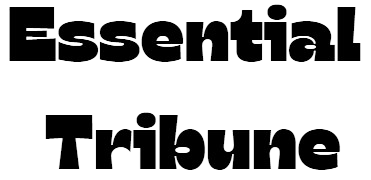Smart homes increase energy conservation by regulating heating, cooling, and lighting depending on usage and personal preferences. These systems enhance home security by incorporating cameras, smart locks, and motion sensors that are controllable remotely. They give convenience and customization as they are able to adapt to the user’s activities and preferences. Smart home automation also helps with daily chores like making a shopping list or an alarm notifying the residents. Here are tips to design and plan your smart home automation systems:
Define Your Goals and Priorities
Think of the areas of your life you would like to improve or make easier. If energy management is a primary concern, try to minimize consumption and the corresponding bills. Enhancing the security of homes can also be among the objectives that involve installing smart locks, security cameras, and alarms. Another priority may be convenience, where features such as automatic lighting, climate control, and voice-activated assistants simplify your daily life. The integration of entertainment systems can enhance the environment, making it more comfortable for the user. Think about how smart home automation can enhance health and well-being, including air quality or intelligent fitness devices.
Choose a Central Hub
Selecting the hub depends on your currently owned devices and the preferred voice assistant. Assess the hub’s compatibility with other smart devices and protocols such as Wi-Fi. Think about the computational capacity of the hub, the level of control to be implemented locally, and its reliance on the cloud for availability and security. Determine the usability of the interface and mobile application and the extent to which the automatic processes can be easily set up. Decide on long-term support, updates, and community in the ecosystem for your smart home investment.
Determine the Network Infrastructure
When designing the networks to support the smart home, think about both wired and wireless solutions. Ethernet cables provide faster and more stable connections for devices such as smart televisions and gaming consoles. Internet connectivity is necessary for portable electronics and numerous connected home devices.
Wi-Fi networks can be used to provide coverage throughout large areas in homes, eradicating black spots. For places that have a weak Wi-Fi signal, there are powerline adaptors that make use of electrical wiring to send data signals. If you have outdoor smart devices, you’ll need weatherproof networking equipment or signal extenders. Future-proof your network by adding more Ethernet ports and by selecting equipment that conforms to the most current standards.
Evaluate Energy Efficiency
Begin by choosing energy-efficient smart devices and appliances with high ratings. Automate temperature control and lighting systems so that they adapt to occupancy and time of day. Eliminate phantom energy from appliances and gadgets when they are in standby mode with the help of smart power strips.
Smart blinds or curtains that enhance the use of natural light while minimizing the need for heating and air conditioning should be installed. Invest in energy meters and other devices that will assist in tracking energy usage and discovering inefficiencies. Create programs that turn off devices that are not in use and set optimal configurations for devices in operation.
Intuitive User Interface
The user interface should be simple and easy to navigate through. It should offer easy-to-understand messages for different devices and systems in the home. All the controls for settings and routines should be easily accessible on the interface, and the number of clicks or taps needed to reach them should be minimal. Graphic icons and color coding can enable users to differentiate between various functions.
Voice control integration may help improve accessibility and make it easy to operate without hands. The interface should display messages for events or system updates in real time. A mobile app’s compatibility allows users to control their smart home regardless of location. The interface should have links to documents or contact information for customer support in case of any questions.
Enjoy Smart Home Automation Tools and Features
Home automation can help owners manage security cameras, doors, and other security features. It enables control of lighting, temperature, and entertainment devices by using a mobile application or verbal instructions. Energy management features help to control energy expenditures, cutting utility costs. Look into smart automation solutions that can make your life easier and optimize your living environment.
Read Now: Essentialtribune