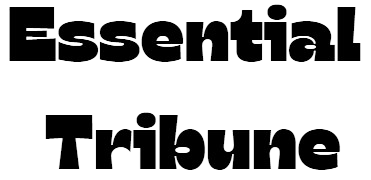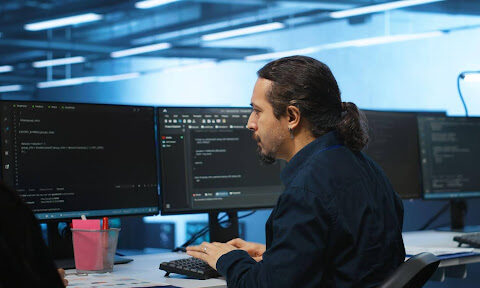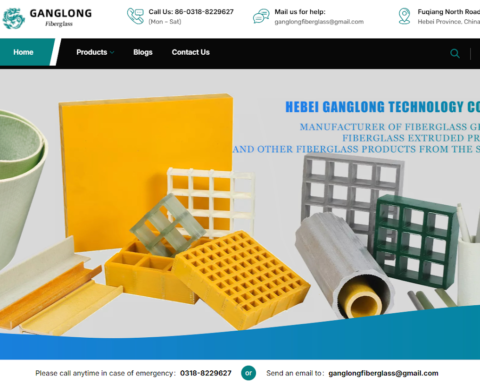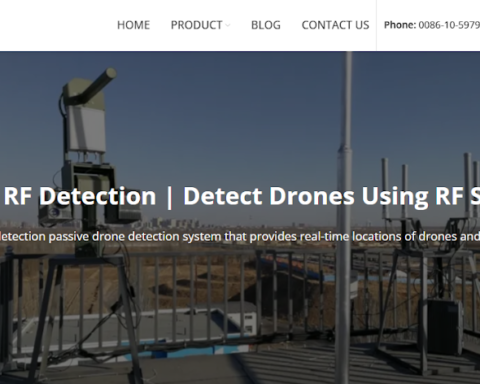In an era where a lot of employees work remotely from home or in locations apart from their team, how can managers effectively manage their workers’ time to maintain both productivity and a healthy work-life balance? Remote teams might benefit from using time tracking systems to manage invoices, working hours, and other tasks.
The typical worker visited the office in person 3.8 times a week prior to the Covid-19 epidemic.1. Following the lockout, at least 50 of the biggest corporations in the UK have declared that they do not intend to require their employees to return to the office as working from home becomes more common.2.
Effective Time Management in Remote Work Environments
It makes sense that business owners are worried about employees being careless with their timekeeping, which could negatively impact productivity and overall job output, as more and more employees choose to work remotely. Particularly harm can come from this for small firms. Software for tracking time can be used to keep an eye on workers’ activities and ensure that everyone is staying on schedule.
The drawback to this, though, is that it might lower employee morale to the point that staff members believe their managers don’t trust them. Using somewhat intuitive time monitoring tools that aren’t too intrusive is essential to striking a reasonable balance. The top time management tracking tools are listed in this guide.
Why do Remote Teams Make Use of Timekeeping Software?
While online time tracking tools assist managers in more effectively allocating resources and skill sets, they also allow remote teams to plan their work calendars. In order to increase productivity and concentrate solely on the tasks at hand, remote workers can accurately record their hours worked and monitor the duration of a project.
For example, some time management tracking applications use artificial intelligence (AI) to convert worker location, desktop and online activity, and other data into automatic time sheets, making it easier for businesses and employers to keep tabs on employee activities.
This can be helpful in the case of contractors so that an employer only pays for time actually worked. Additionally, it eliminates the need for laborious manual input procedures, freeing up time to work on projects rather than tedious administrative duties.
Employees can synchronize their calendars with one another using many time tracking apps. This allows team members to plan meetings according to available time or holidays.
The Top Time-Tracking Devices for Employees
Here’s an introduction to some of the most popular time-tracking apps that your remote staff might find useful.
1. Controlio
Controlio is a web-based cloud system designed to monitor employees’ Windows or Mac computers at work. You can examine recorded or live content on your employees’ screens and easily keep an eye on how they use the internet and applications. Watch how they copy files, search the Web, type, and do a number of other things. On a work computer, the client program runs in stealth mode so that other employees won’t see any extra processes or icons. Three machines are provided for free testing of the system.
2. Time Doctor
Time Doctor is a computer monitoring program and collection of best practices that many large firms like Ericsson and small businesses like Thrive Market highly recommend. It offers countless possibilities, like precise timekeeping, computer surveillance that doesn’t harm the environment, and comprehensive reporting, to mention a few.
3. Hubstaff
Hubstaff is a program for collaboration and tracking exercises. In addition to features like GPS tracking, it monitors the output of your remote employees and streamlines time-consuming administrative tasks like billing and assessments.
4. Teramind
With Teramind, an employee monitoring platform that provides comprehensive timesheets, spreadsheets, email tracking, keylogger capabilities, and more, you can keep an eye on your employees’ productivity. In addition, it guards against data breaches and finds any insider risks within your organization. Computer use by employees is recorded on video. To prevent data exfiltration, make use of data loss prevention (DLP) capabilities that meet industry requirements.
5. ActivTrak
Another user-friendly, eco-friendly worker monitoring tool that offers pertinent reports on worker exercise is called ActivTrak. It works mostly through computer monitoring.
Stay in touch to get more news & updates on Essential Tribune!