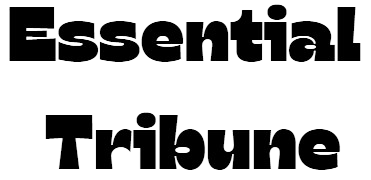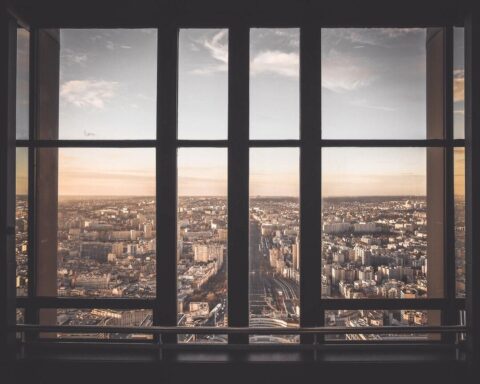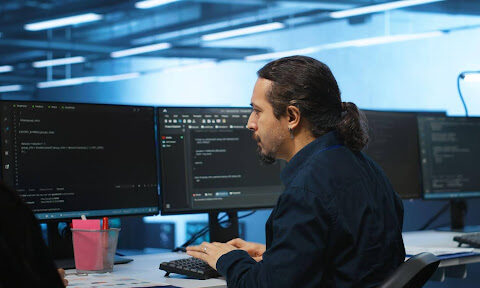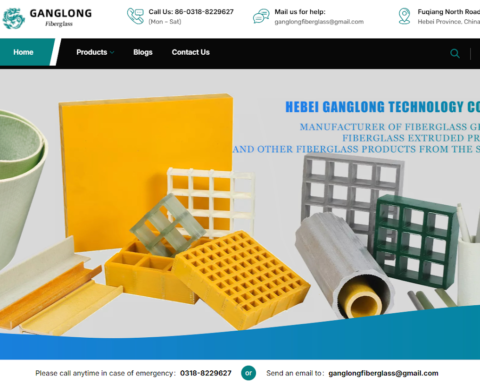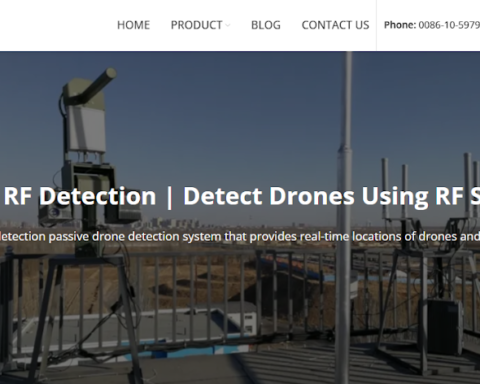In today’s digital age, where our lives are increasingly intertwined with the online world, protecting our online identity has become more important than ever. With the rise of cyber threats such as identity theft, hacking, and data breaches, it is crucial to take proactive steps to safeguard our personal information and maintain our privacy and security online. This article will explore strategies that individuals can implement to enhance their online identity protection.
1. Strong and Unique Passwords
One of the fundamental steps in securing your online identity is to use strong and unique passwords for each of your online accounts. Avoid using easily guessable passwords such as “123456” or “password.” Instead, create complex passwords that include a combination of letters, numbers, and special characters. Furthermore, it is essential to use different passwords for each account to prevent a single breach from compromising all of your accounts.
Data privacy and security are essential for maintaining confidentiality, integrity, and trust in the digital age, ensuring individuals control their personal data.
Additionally, consider using a reputable password manager to help generate and store your unique passwords securely. Regularly updating your passwords and enabling two-factor authentication whenever possible can also significantly enhance the security of your online accounts. By taking these precautions, you can better protect your personal information and minimize the risk of falling victim to cyber attacks.
2. Two-Factor Authentication
Two-factor authentication (2FA) provides an extra layer of security by requiring users to provide two different authentication factors before gaining access to an account. This typically involves something you know (such as a password) and something you have (such as a code sent to your phone). By enabling 2FA on your accounts, you can significantly reduce the risk of unauthorized access, even if your password is compromised.
3. Keep Software Up to Date
Keeping your software and devices up to date is crucial for maintaining online security. Software updates often contain patches for known vulnerabilities that hackers can exploit. By regularly updating your operating system, antivirus software, and other applications, you can protect yourself against the latest threats and enhance your overall security posture.
Regularly updating your software and devices is essential to ensure that you have the latest security patches and protection against potential cyber threats. By staying up to date with your operating system, antivirus software, and other applications, you can significantly reduce the risk of falling victim to cyber attacks. Make it a habit to check for and install updates regularly to keep your online activities secure and your personal information safe.
4. Be Cautious with Personal Information
Be mindful of the personal information you share online. Avoid posting sensitive details such as your full birthdate, home address, or financial information on public platforms. Cybercriminals can use this information to steal your identity or perpetrate fraud. Additionally, be cautious when sharing personal information with unknown or unverified entities, and always verify the legitimacy of requests for sensitive data.
Always remember to regularly review and adjust your privacy settings on social media and other online platforms to control who can see your personal information. Consider using strong, unique passwords for your accounts and enable two-factor authentication for an extra layer of security. Stay vigilant and educate yourself about common online scams and phishing tactics to protect yourself from becoming a victim of cybercrime. By being cautious and proactive in safeguarding your personal information, you can reduce the risk of falling prey to online threats.
5. Secure Your Internet Connection
When accessing the internet, especially on public Wi-Fi networks, it is essential to secure your connection to prevent unauthorized snooping. Consider using a virtual private network (VPN) to encrypt your internet traffic and protect your data from interception. Additionally, ensure that websites you visit use secure HTTPS connections to safeguard your information during transmission.
When accessing the internet, especially on public Wi-Fi networks, it is essential to secure your connection to prevent unauthorized snooping. Consider using a virtual private network (VPN) to encrypt your internet traffic and protect your data from interception. Additionally, ensure that websites you visit use secure HTTPS connections to safeguard your information during transmission. This extra layer of security helps to keep your personal and sensitive information safe from potential cyber threats.
6. Monitor Your Accounts Regularly
Regularly monitoring your online accounts for any suspicious activity is a proactive way to detect potential security breaches early. Keep an eye out for unfamiliar transactions, unexpected changes to your account settings, or unrecognized logins. If you notice any unusual activity, report it immediately to the respective service provider and take necessary steps to secure your account.
Regularly monitoring your online accounts for any suspicious activity is a proactive way to detect potential security breaches early. Keep an eye out for unfamiliar transactions, unexpected changes to your account settings, or unrecognized logins. If you notice any unusual activity, report it immediately to the respective service provider and take necessary steps to secure your account. This may include changing your passwords, enabling two-factor authentication, or contacting your financial institution if unauthorized transactions are detected. Remember, staying vigilant and proactive is key to protecting your online accounts and personal information from cyber threats.
7. Use Privacy Settings Effectively
Most online platforms and social media networks offer privacy settings that allow you to control who can view your profile, posts, and personal information. Take advantage of these privacy settings to restrict access to your content and limit the visibility of your personal data. Regularly review and adjust your privacy settings to ensure that you are comfortable with the level of information you are sharing.
By utilizing these privacy settings, you can protect your online identity and reduce the risk of unauthorized access to your personal information. It is important to be mindful of the information you share online and to regularly update your privacy settings to reflect your current preferences. By taking these steps, you can enjoy the benefits of social media and online platforms while maintaining control over your privacy and security.
8. Educate Yourself on Phishing Scams
Phishing scams are a common method used by cybercriminals to trick individuals into revealing sensitive information or installing malware. Be cautious of unsolicited emails, messages, or phone calls that request personal information or prompt you to click on suspicious links. Learn to identify the signs of phishing attempts, such as misspelled URLs, generic greetings, or urgent demands for action.
Remember to never provide personal or financial information in response to an unsolicited request. Instead, independently verify the legitimacy of the communication by contacting the company or individual through official channels. By staying informed and vigilant, you can protect yourself from falling victim to phishing scams.
Conclusion
Protecting your online identity is an ongoing process that requires vigilance and proactive measures. By implementing the strategies outlined in this article, such as using strong passwords, enabling two-factor authentication, keeping software up to date, being cautious with personal information, securing your internet connection, monitoring your accounts regularly, using privacy settings effectively, and educating yourself on phishing scams, you can enhance your privacy and security online. Remember, safeguarding your online identity is essential in safeguarding your digital presence and personal information from cyber threats.
Stay in touch to get more updates & news on Essential Tribune!