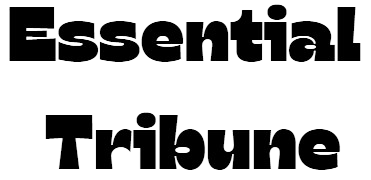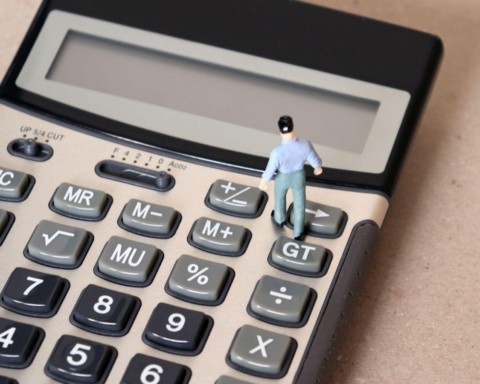Accessibility testing for Chrome is a vital stage that helps to make websites friendly to all people, including individuals of diverse abilities so that they can enjoy the same experience equally.
The employment of accessibility testing from the very beginning of the development phase aims to eliminate the legal consequences and expand the market coverage. Moreover, it signifies a dedication to inclusivity, bolstering brand credibility and guaranteeing equitable access to digital materials for all individuals.
Straits Research projects substantial growth in the global market for web accessibility software, with an estimated value of USD 606.46 million by 2027. This forecast underscores the growing significance of establishing accessible digital platforms driven by ethical considerations and compliance with regulatory frameworks like the WCAG, ADA, and the European Accessibility Act of 2025. Adherence to these standards equips organizations, product managers, and developers with the necessary guidance to ensure their digital assets cater to a broader audience.
This article will explore web accessibility with Chrome DevTools.
What is Accessibility Testing?
Accessibility testing is a critical process aimed at validating digital products, such as websites and applications, to ascertain their usability by individuals with disabilities, whether their conditions are situational, temporary, or permanent. This type of testing falls under the non-functional category and involves assistive technologies, such as screen readers, voice recognition tools, and user interface aids, to assess the presence and effectiveness of accessible design elements within the application.
Demystifying the WCAG Standards
The Web Content Accessibility Guidelines are a set of internationally recognized standards that act as a guide to provide the accessibility of web content. It is highly advisable to consistently consult the WCAG to effectively plan accessibility testing. Create a comprehensive checklist outlining the existing accessibility features present in your code and application and identifying areas that require further improvement. The WCAG encompasses three conformance levels that applications are expected to adhere to, serving as the standards that should be met for optimal accessibility compliance.
A (Basic): The success criteria at Level A are formulated to represent the most basic level of conformance, with minimal impact on the design or structure of the website. It is common for many contemporary web applications to adhere to this conformance level.
AA(Strong): This level represents a standard conformity level. Achieving Level AA compliance necessitates a higher level of dedication and intricacy. The product must guarantee that all text on the website complies with color contrast standards. It is imperative to conduct a comprehensive review of color contrast throughout the site and make necessary adjustments to colors, even if they are part of your brand palette. It is advisable to incorporate this level of compliance into your applications.
AAA(Excellent): At Level AAA conformance, a more stringent color contrast requirement for text is enforced in consideration of website colors. This level of conformance is typically reserved for specialized websites, such as those for government entities, news agencies, or medical organizations, as the criteria are particularly rigorous.
The primary consideration at this juncture pertains to determining the appropriate level of conformance to adhere to. Level AA is the standard that the majority of development teams aspire to achieve. This level is mandated by law for particular websites and is commonly the focal point when tasked with ensuring website accessibility.
Moreover, aim for a conformance level higher than Level A. While achieving full compliance with all AA requirements is commendable, falling short on a single criterion would still result in Level A conformance, similar to how Level AA requirements can be met. Striving for Level AAA is ambitious, but failing to meet a single requirement would still warrant a Level AA conformance.
Key Principles of WCAG
Perceivable: This information should be presented in a manner that is universally recognizable to users, irrespective of their sensory abilities.
Operable: Components and the application navigation features must be efficiently operable by all users, including those who utilize assistive technologies to access and use the application.
Understandable: All content within the application should be presented clearly and comprehensively to ensure that users can interact with it accurately.
Robust: The content should be comprehensive enough to be easily understood by a diverse range of customers and accessible through assistive technologies.
Why Use Accessibility DevTools?
Accessibility DevTools play a crucial role in ensuring the creation of a web environment that is accessible and enjoyable for all users. The Chrome extension brings about significant improvements in this regard by enhancing web accessibility:
Exceptional User Experience: The accessibility extension is committed to promoting an inclusive online environment for all users. The objective is to ensure a seamless web experience by enhancing accessibility and bridging the gap between technology and users with diverse needs.
Focus Where it Matters: Prioritize addressing genuine accessibility issues with the extension rather than focusing on misleading or inaccurate concerns. Allocate your time and resources effectively to drive meaningful impact.
Accurate Identification: Minimize the occurrence of repetitive issues and enhance workflow efficiency by utilizing the Accessibility DevTools on the initial attempt.
Reduce Costs: The Accessibility DevTools tool can assist in minimizing expenses associated with compliance with regulatory standards by verifying the adherence of your website to international accessibility requirements.
Why Choose Accessibility DevTools?
Choosing cloud-based Accessibility DevTools can significantly enhance the user experience of your website. LambdaTest is an AI-powered platform for test orchestration and execution, designed for testing web and mobile applications across real devices, browsers, and platform combinations. LambdaTest Accessibility DevTools is a robust tool created to facilitate the easy development and testing of accessible web applications. It seamlessly integrates into your workflow, providing all the necessary tools and functionalities to detect, fix, and ensure your web project adheres to accessibility standards. For an optimized and efficient process, LambdaTest is the go-to solution for meeting accessibility requirements for all your websites. This tool extension improves web accessibility, making websites more intuitive and navigable for all users.
Here are a few features of Accessibility DevTools:
Full Page Scan: Conduct a comprehensive evaluation of all components of your webpage to ensure compliance with accessibility standards through a detailed scan. Utilize the Full Page Scan feature to carefully review every aspect of your webpage, leaving no area unchecked and ensuring a fully accessible user experience.
Partial Page Scan: Conduct targeted testing on web page-specific elements by utilizing the feature that allows accessibility scans on chosen sections. This functionality plays a vital role in identifying and addressing accessibility issues in specific areas, enhancing the effectiveness of testing procedures.
Multi-Page Scan: The functionality allows users to input multiple URLs and conduct parallel scans. This feature guarantees consistent accessibility compliance across various web pages through automated scanning processes.
Workflow Scan: Address the challenges presented by dynamic web pages and user interactions with a sophisticated scanning feature that identifies accessibility issues stemming from user actions and page redirects. This tool allows users to initiate and conclude scans manually to assess workflows and guarantee a smooth user experience.
Issue Summary: After completing the scanning process, users can access actionable insights through a comprehensive summary of identified accessibility issues. Each issue is systematically categorized, providing detailed information on its location and offering guidance on how to effectively resolve it. This approach streamlines the debugging process, enhancing efficiency and enabling users to rectify accessibility issues promptly.
Accessibility Dashboard Reporting: Efficiently oversee your accessibility testing initiatives through a centralized dashboard, facilitating streamlined tracking, analysis, and management of your website’s accessibility metrics.
Using LambdaTest with Selenium ChromeDriver, you can supercharge your web app testing! Automate Chrome interactions on a massive cloud grid of real devices. Run tests in parallel across different Chrome versions and operating systems for comprehensive cross-browser coverage. Get faster results and detailed reports to streamline your development workflow.
Effectively Use Web Accessibility with Chrome DevTools
The Chrome DevTools platform provides a robust suite of tools instrumental in conducting accessibility testing throughout the web development cycle. Its integrated Accessibility panel enables developers to efficiently pinpoint and resolve accessibility concerns, ensuring that their websites are inclusive and usable for all individuals. The panel furnishes a detailed summary of accessibility discrepancies, alerts, and recommended guidelines, empowering developers to promptly rectify any deficiencies.
Here are a few tips for enhancing web Accessibility with Chrome DevTools:
Identifying and Fixing Accessibility Issues
First of all, go through an accessibility audit in all the things like text alternatives for images structured headings, and proper keyboard navigation. These audits can be done either manually or using the automatic options that pinpoint the likely areas of concern.
Once identified, it is crucial to prioritize and address these issues promptly, making necessary adjustments to the website’s code, design, and content. Collaboration with accessibility experts and user testing can also provide valuable insights into user experiences and uncover additional accessibility concerns. Regular monitoring and maintenance activities are provided to keep the site usability and accessibility policy valid and foresee any new problems.
Improving Website Usability and Reach
Carrying out extensive user research and testing can obtain useful information about user habits and preferences, hence, the designers lead an analysis based on this information. Adding a building of intuitive navigation structures, visually recognizable attributes, and user-friendly forms can enrich the core usability and thus encourage user engagement.
Furthermore, enhancing website visibility and reach can be achieved through meticulous keyword research and the implementation of SEO best practices. Consistent monitoring and analysis of website analytics data can offer key insights into user behavior and pinpoint areas for enhancement. Moreover, integrating social sharing buttons and deploying effective social media strategies can broaden the website’s audience reach and engagement levels.
Utilizing Color Contrast and Text Resizing
Ensuring color contrast is essential for enhancing readability and accessibility, particularly for individuals with visual impairments. Following WCAG standards allows developers to meet recommended guidelines for color contrast ratio, facilitating easier distinction of text and other elements.
The text resizing feature enables users to customize the text size to suit their preferences, promoting readability for all users, including those with visual impairments or age-related vision changes.
Making Websites More User-Friendly for Everyone
Developing a user-friendly website is a critical component of web development, as it guarantees seamless navigation and interaction for all users, irrespective of their capabilities. To attain this, developers can use several approaches. Firstly, enhancing the layout and design of the website to offer clear and intuitive navigation is imperative. This involves logically structuring the content, utilizing consistent and easily recognizable menus and buttons, and ensuring the prominent display of crucial information.
Moreover, channeling adaptive design techniques enables you to have the optimum viewing and interaction across various devices and screen sizes for the users. Besides, giving alternative text material for pictures, captions for videos, and transcripts for audio content magnifies the accessibility for people with visual or hearing difficulties.
Conclusion
The Accessibility DevTools offered by Chrome present a comprehensive framework to enhance the inclusivity and accessibility of web content. By adeptly utilizing these tools and comprehending their features, web developers can significantly benefit in facilitating effortless navigation and usability of their websites for individuals with diverse abilities. Besides, it helps diminish compliance risks, expand audience reach, enhance brand dedication to inclusivity, and optimize SEO performance and conversion rates.
Keep an eye for more latest news & updates on Essential Tribune!