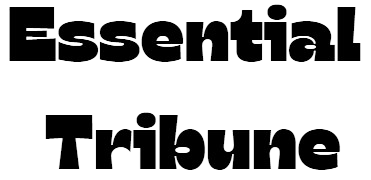Test websites in different browsers is crucial to ensure consistent functionality and appearance on various devices. This process involves validating the website’s HTML, CSS, and JavaScript to address rendering and interpretation differences. It is essential to conduct thorough testing to maintain speed and visual consistency across all browsers, providing users with a seamless experience regardless of their browser choice.
If the website is incompatible with a specific browser, users may encounter functionality issues that could prompt them to abandon the site or switch to an alternative. This can potentially result in negative repercussions for the business and brand reputation. Moreover, it may lead to the exclusion of specific users from accessing the site.
This article will discuss the importance of a comprehensive browser testing strategy and tips for achieving flawless website rendering across diverse browsers.
What is Browser Compatibility Testing?
Browser compatibility testing is an essential component of software testing, which aims to ensure the proper and consistent functionality of a website or web application across different web browsers, including Chrome, Firefox, Safari, Edge, and others. Each browser operates on its rendering engine and distinctly interprets code, leading to potential variations in webpage display and behavior.
Browser compatibility testing is essential to ensure your website’s features and functionality are accessible to users across various browsers, operating systems, devices, and assistive tools. Web development has introduced diverse technologies, leading to different tools and browsers for rendering web content.
In website development, differing technologies can present compatibility challenges, resulting in varied behavior across browsers. It is imperative to conduct browser compatibility testing to guarantee a uniform user experience.
Why is Browser Compatibility Testing Important?
Every business aims to enhance its online presence. Browser compatibility is the standard to guarantee that enterprises give a consistent user experience, irrespective of the device or browser they utilize to browse the web. Visitors can access the website from any internet browser, browser version, device, or operating system.
User Experience: Browser compatibility is linked to the functionality and user experience of the website.
Edge Out on Competition: While your competitors may overlook legacy macOS X in their testing protocols, your comprehensive approach should include it. By accommodating the needs of 12.2% of users worldwide, you demonstrate a commitment to delivering superior user experiences. Ensuring accessibility across various web environments enhances user satisfaction and positions you favorably against competitors in the market.
Geolocation and Browser Popularity: As previously noted, the presence of 63.1% of the population being active on a relatively small proportion of the internet implies that even a seemingly modest segment of browser users could constitute a substantial user base.
Browser usage can vary based on geographic location. The most commonly globally used browsers include Chrome, Safari, and Edge. While it may be tempting to focus solely on optimizing for these browsers, it is necessary to consider regional variations. For instance, when launching a website in China, relying exclusively on global browser trends may not provide an accurate user preference representation in that specific market.
Mobile Device Rise: A notable portion of website users access the platform through mobile devices, with mobile traffic accounting for 58.99% in the second quarter of 2022. Therefore, ensure the website is optimized for mobile browsers to accommodate this significant user base.
Brand Reputation: From a business standpoint, the website serves as the primary representation of the organization. Historically, numerous businesses have incurred significant financial setbacks because of browser compatibility issues, as a subpar website experience can negatively impact the overall brand perception.
Performance and SEO: A lack of compatibility on a website can result in limited accessibility for users, potentially leading to a decline in SEO ranking on search engines such as Google. Browsers rely on visitor traffic as a metric to assess the relevance and significance of a webpage.
If a particular web element fails to function across certain browsers, it could lead to a suboptimal user experience, potentially resulting in a higher bounce rate for the website and subsequently impacting its overall ranking on the search engine.
Strategies for Browser Compatibility Testing
Developing expertise in browser testing necessitates a strategy. The digital technology landscape constantly evolves, bringing new obstacles in maintaining a uniform user experience. Following industry best practices enables organizations to tackle these challenges by proactively identifying and addressing potential issues.
Here are a few strategies for browser compatibility testing:
Use Mobile-First Approach
A considerable portion of users currently access websites using their mobile devices. Cross-browser compatibility challenges frequently arise when websites are accessed from mobile devices, thereby affecting the responsiveness of design elements.
That’s why most businesses are taking a mobile-first approach when developing a website. It helps to ensure the compatibility of websites over mobile devices. The development and testing team often relies on third-party emulators. An ideal solution is to test the website compatibility on real mobile devices.
Identifying Target Browsers
A crucial aspect of browser prioritization involves determining the specific browsers that are the primary targets. To effectively address this, developers must analyze user data, considering user preferences and prevalent browsers. By identifying the browsers most commonly utilized by their audience, developers can concentrate their testing efforts for optimal outcomes.
Parallel Test Execution
Executing multiple test cases simultaneously through parallel execution offers a significant time-saving benefit. This approach accelerates the feedback loop for developers, facilitating faster iterations in the development process by significantly decreasing the overall test execution time through parallel testing.
Types of Browsers to Consider
In formulating a holistic browser testing strategy, it is imperative to acknowledge the diverse array of browsers prevalent in the digital sphere. While prominent browsers like Google Chrome, Mozilla Firefox, and Safari are widely employed, it is equally essential to conduct testing across less mainstream browsers such as Microsoft Edge, Opera, and Brave.
While these browsers may hold smaller market shares, they maintain a substantial user base that warrants attention. It is equally crucial to conduct testing across various versions of each browser, as older iterations may lack support for the latest web technologies or exhibit distinct rendering behaviors.
Set up Virtual Machines and Emulators
Establishing virtual machines and emulators is a crucial step in ensuring thorough browser testing. During test scenarios execution on various browsers and their versions, developers frequently encounter compatibility challenges such as broken images or margin discrepancies. An example is when a website may display flawlessly in Safari on a Windows system but exhibit variations when viewed on macOS.
For comprehensive testing, it is advisable to establish virtual environments encompassing diverse operating system versions and browser configurations. While browser extensions can simulate alternative browsers, they may not entirely mirror their functionalities. Virtual machines and emulators offer a dependable approach, enabling developers to detect and rectify compatibility concerns. By conducting website testing across multiple browsers and operating system combinations, teams can proactively address potential issues before deployment, guaranteeing a uniform user experience across various platforms.
Testing in Cloud
Cross-browser testing on the cloud offers a straightforward and convenient method for web and mobile app testing without the hassle of maintaining local infrastructure. Cloud testing allows you to leverage various machines and resources online, thereby overcoming constraints like browser, device, and OS coverage without depleting your own resources.
LambdaTest is an AI-powered test orchestration and execution platform that enables you to run manual and automated tests at scale across over 3000 real devices, browsers, and OS combinations. As a scalable cloud grid, it is regarded as one of the best cross-browser testing tools, supporting the automation of test scripts with various frameworks such as Selenium, Cypress, Playwright, Appium, Espresso, XCUITest, and more.
You can also perform Selenium testing in real browser environments. This capability allows you to test your website or mobile app across a vast array of Windows, macOS, Android, and iOS platforms, including both legacy and the latest desktop and mobile browsers.
Regularly Re-Testing and Updating Strategies
As technology evolves and browsers continue to release updates and new versions, it is essential to regularly re-test and update strategies to maintain flawless website rendering across diverse browsers. What may work perfectly today may encounter compatibility issues tomorrow.
Developers can maintain their website’s functionality and visual consistency across different browser platforms by proactively addressing potential issues. This proactive stance will allow them to identify and promptly address any newly emerging issues or bugs. Moreover, keeping abreast of the latest web standards and best practices enables the implementation of new strategies that can enhance website performance and user experience.
Utilizing Testing Tools and Plugins
One effective approach to achieving flawless website rendering across diverse browsers is testing tools and plugins. The cloud-based tools offer significant insights and optimize the testing procedure, empowering developers to swiftly pinpoint and resolve compatibility challenges.
Through the utilization of browser testing tools, developers can replicate the browsing experience across a range of platforms. This enables them to evaluate the performance and compatibility of their website on diverse browsers and operating systems. Moreover, these tools frequently offer functionalities, including screenshots, element inspection, and debugging features, which assist in pinpointing and rectifying any inconsistencies in website display.
Conclusion
The digital landscape is consistently evolving with ongoing updates and advancements each year, showcasing new versions, devices, operating systems, and technologies being introduced regularly. In the updated versions, various elements may be deprecated, while previously unsupported elements in different browsers may now be compatible with browsers. It is imperative to prioritize browser testing to ensure optimal performance and compatibility of web applications.
Through comprehensive testing of the websites across various browsers, we can effectively pinpoint and address any compatibility issues that may arise. This results in a seamless and consistent user experience for all visitors, ultimately enhancing the overall quality of our online platform and reinforcing a professional and refined online image.
Keep an eye for more latest news & updates on Essential Tribune!