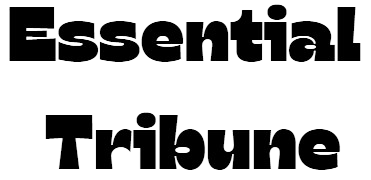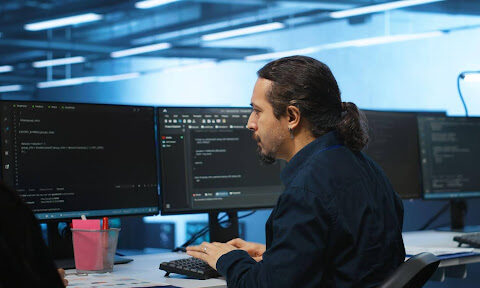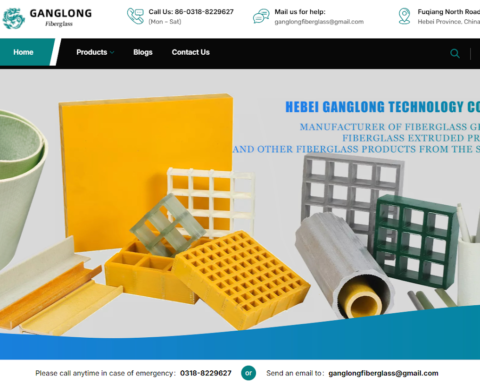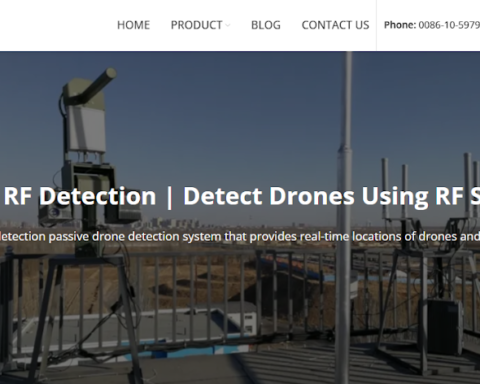The demand for mobile applications continues to surge as the importance of technology in our lives grows. In this competitive market, where millions of apps are already available, it becomes very important to deliver high-quality and bug-free Android applications. Th organization must keep in mind to deliver the android applications that stands out and provides a seamless user experience.
To meet these requirements, various Android tests are done before making the app live for users. This includes testing different parameters of the Android application, such as screen size, compatibility, screen orientation, and network-related testing. But to do these tests, it is very important to develop some good Android automation testing scripts. Automated Android testing refers to using automated tools and technologies to write and execute testing scripts.
In this article, you will first see what Android automation testing is, what considerations we must care about while performing Android automation, and the best frameworks for writing advanced Android automation scripting. Finally, you will briefly see the challenges that you may face while performing Android automation test scripting.
What is Android Automation?
Android automation is a software application testing process in which you use automated tools and frameworks. Android automation consists of three elements: the Android operating system, a native or hybrid application, and automation tools for testing. These automated tools are used to verify the features and functionalities of the Android application. Since it is automated android testing, it does not need human intervention once the scripts are written and stored in the test suites. These tests help the testing team to focus on multiple aspects of the application to enhance its quality of the application and explore weak areas in it.
Android automation can be done using several cloud-based tools and services. As the trend of cloud is growing, a lot of organizations are adopting cloud testing due to several benefits. It is more scalable, reliable, and easy to maintain. Also, it is cost-effective as you do not need to pay for any extra cloud resources except for what you use. Easy provisioning of ready-to-use test environments. The cloud makes it easy to scale up or down the resources anytime without installation hassles. Cloud resources are available 24/7, and you can access them from any part of the globe if you have internet access. Thus, it becomes easy to build the software and run tests anytime, anywhere.
Considerations for Android Automation Testing?
Android app evolution brings increased user expectations and more devices. When a new feature rolls out for users, it is a must to add support for those new features in the devices to provide customer user experience and maintain the software application consistency. It allows you to enhance the testing scope, making Android automation testing crucial for thorough testing and the best user experience. Let us examine some of the major factors that must be considered when performing Android automation testing.
- Security: While testing android applications, security threats is a major concern. It includes stable payment integrations and data protection. Using the right android automation testing framework and tools can help you to ensure end-to-end security testing. It also helps you to detect any kind of potential errors and bugs that my occur in future, ultimately securing user data and transactions.
- Usability: Usability is a very important factor while performing android automation testing. It helps you to ensure a user-friendly and intuitive user experience. This helps to gain user base consisting of all generations and skill levels with smooth navigation and an attractive design. Android automation helps the testing team to maintain a straightforward flow through the applications functionalities.
- Performance: The performance of an application is a very important factor that decides how the software application will be accepted by the users. The performance of a mobile app is crucial for user satisfaction and should be tested using Android app testing. It consists of many parameters, such as application responsiveness, launch speed, memory consumption, power efficiency, etc., which provide overall application performance and help you prevent disengaged users.
- Localization: The popularity of a mobile app depends on its ability to align with the regional settings and culture of the target audience. When you perform Android automation testing, the team must consider the localization factors, such as app’s cultural and linguistic aspects are adapted to a specific region. Otherwise, it may fail to gain popularity in that specific region, ultimately degrading the user base.
- Compatibility: Compatibility is another important issue that must be considered while performing Android automation testing. It helps to ensure your application performance on various types of devices, platforms, screen sizes, etc. Using some robust and powerful Android automation frameworks can help you to automate complex task for streamline testing. Robust mobile testing frameworks and Android automation tools ensures the software application compatibility with different databases such as Oracle, SQL Server, etc. This leads to a consistent user experience and guarantees the app’s expected functionality.
Advanced Android Automation Scripting Frameworks for Streamlined Testing
To write advanced android automation scripts and to automate complex task for streamline testing, it is recommended to must use some powerful and efficient frameworks. Let us have a look over these frameworks one by one in the below section.
Appium
Appium is a versatile mobile test automation framework for native, hybrid, and web apps on both iOS and Android platforms. You can perform Appium automation testing on physical infrastructure as well as on the cloud. Cloud-based Appium mobile testing has many advantages.
Some advantages are that you can use the parallel testing concept on the cloud for faster test results, cloud-based testing helps to scale your test according to your need, etc. Using the cloud makes your test more stable. You can scale your test according to use. This allows you to make your testing more efficient. In cloud-based automation testing the team also does not need to worry about the test maintenance as these are managed by the cloud provider and help you in advanced Android automation scripting.
Robotium
Robotium is another powerful and reliable Android automation testing framework that helps the QA and development team perform gray box testing by creating functional, systematic, and behavior test scenarios. The framework also brings new and updated features, which improve the framework’s reliability and performance and help you write advanced Android automation test scripts. Robotium is delivered as a JAR file, making it easily integrated with your project for efficient Android testing. The framework has many benefits, such as allowing you to spend very little time writing the testing scripts using this framework.
Minimal knowledge of the app being tested is required to create robust test scenarios. This framework provided efficient automation synchronization, and it is also easy to implement in Android automation testing. It Increases the test reliability due to real-time binding to UI components. One drawback of this framework is that it is time-intensive. It also lacks the feature of screenshot comparison to enhance the visual components of the Android applications.
UI Automator
UI Automator is a very robust and reliable framework introduced by Google. It can be used to perform effective testing of any installed app on the device without full knowledge of its implementation details. As the name suggests, it offers a huge range of interactions for your application to test. These are screen rotation, screen orientation, menu scrolling, etc. This framework supports two programming languages for writing tests. These languages are Kotlin and Java, and they have two APIs, namely “UI Automator” and “Device State APIs.” UI Automator is used to manage application UI, and Device State APIs are used to operate the devices.
It has several benefits, such as the fact that it supports testing on Android 4.1 and above. It has a very simplified and easy-to-understand API framework. These features allow you to perform Android automation testing and automate complex tasks for streamlined tests. However, there are some drawbacks to this framework, such as it has limited language support (Java and Kotlin). It does not have support for web viewing, and the API becomes complex for list handling.
Challenges in Android Automation Scripting
Irrespective of all the benefits of anything, there is procs and cons of everything in this world. Android automation testing have so many benefits but still there are some challenges that you may face while performing android automation testing. Let us have a brief look over them one by one.
Testing Across Multiple Devices
As we know, there are thousands of devices made by various Android device companies. Also, there are further divisions of android devices like tablets and mobiles. So, it becomes important to test the app across all the possible platforms, which can be tedious and require additional testing frameworks and tools.
If you need to test your app across various real Android devices and prioritize performance and stability, LambdaTest is a good choice. However, if you’re on a tight budget and only need basic testing on a limited set of virtual devices, the LambdaTest offers testing on Android emulator for Mac across different Android emulators online.
App Complexity
There are thousands of devices available, and each of them is developed to meet different business requirements. So, each of them has a different complexity, features, architecture, etc. It will be a challenging task for the testing team to figure out each of the scenarios.
Device Fragmentation
Mobile device fragmentation occurs when some mobile users run older versions of an operating system while others have updated to the latest and greatest version. As we know Android is an operating system and various mobile device companies build a huge range of devices based on Android. Each of the devices has different screen sizes, resolutions, and hardware configurations. Hence, performing Android automation testing can be time consuming and complex task sometime.
Test Maintenance
As the app is iterated and updated with new features being added, the test suite needs to be updated and maintained. This is a time-consuming task, and a skilled team is required to take care of the tests. So, performing Android automation testing with such a huge number of dedicated tests can be challenging.
Conclusion
In the dynamic landscape of mobile test automation, understanding the key concepts and applying the best strategies is essential for automating complex tasks and performing streamlined testing. There are various considerations that must be taken into account for Android automation testing, such as security, usability, performance, etc. There are various frameworks that can be used to perform Android automation and do streamlined testing. These frameworks are Robotium, Appium, UI Automator, etc. You should also be aware of the challenges that may arise while performing Android automation. These challenges are application complexity, maintenance, device fragmentation, etc.
Keep an eye for more latest news & updates on Essential Tribune!